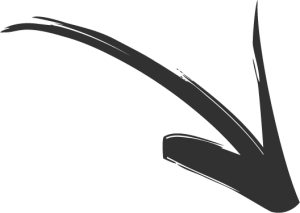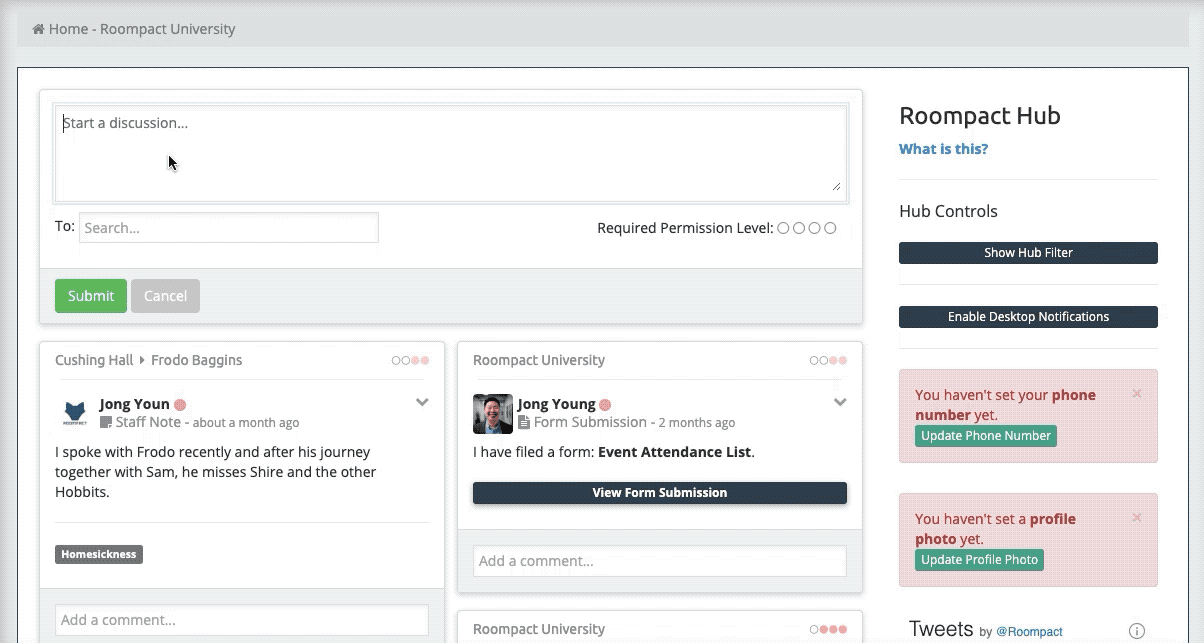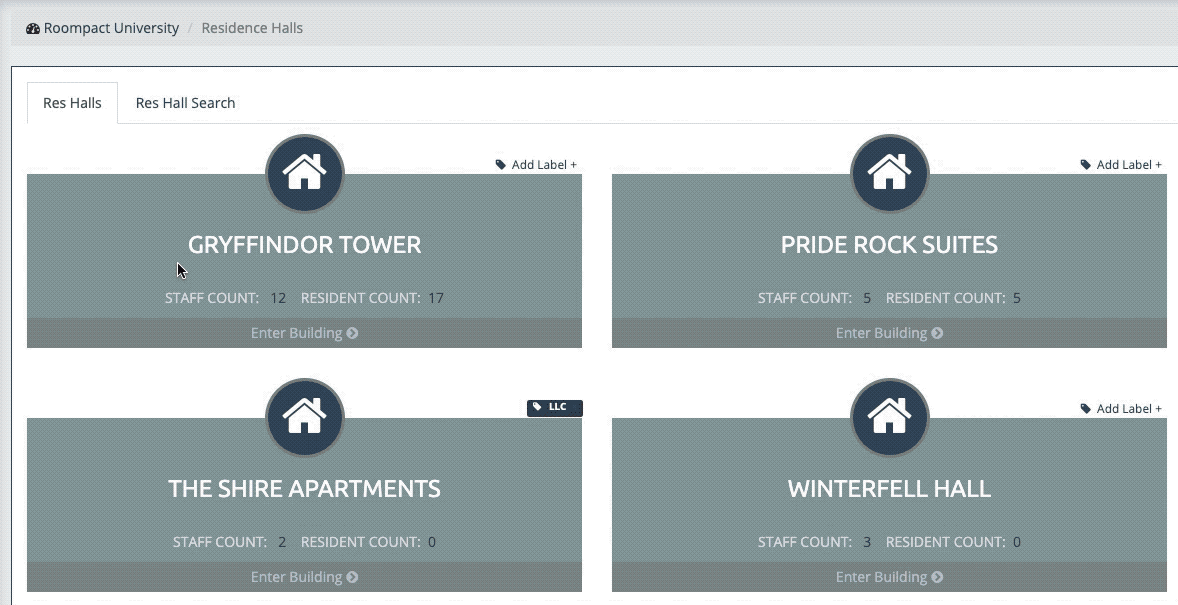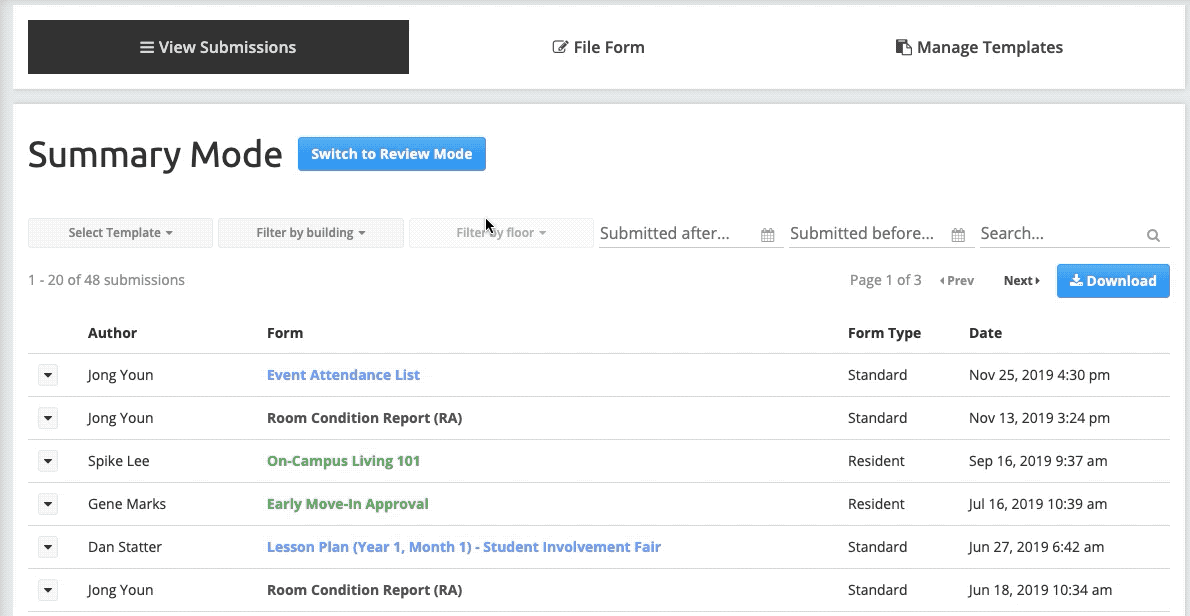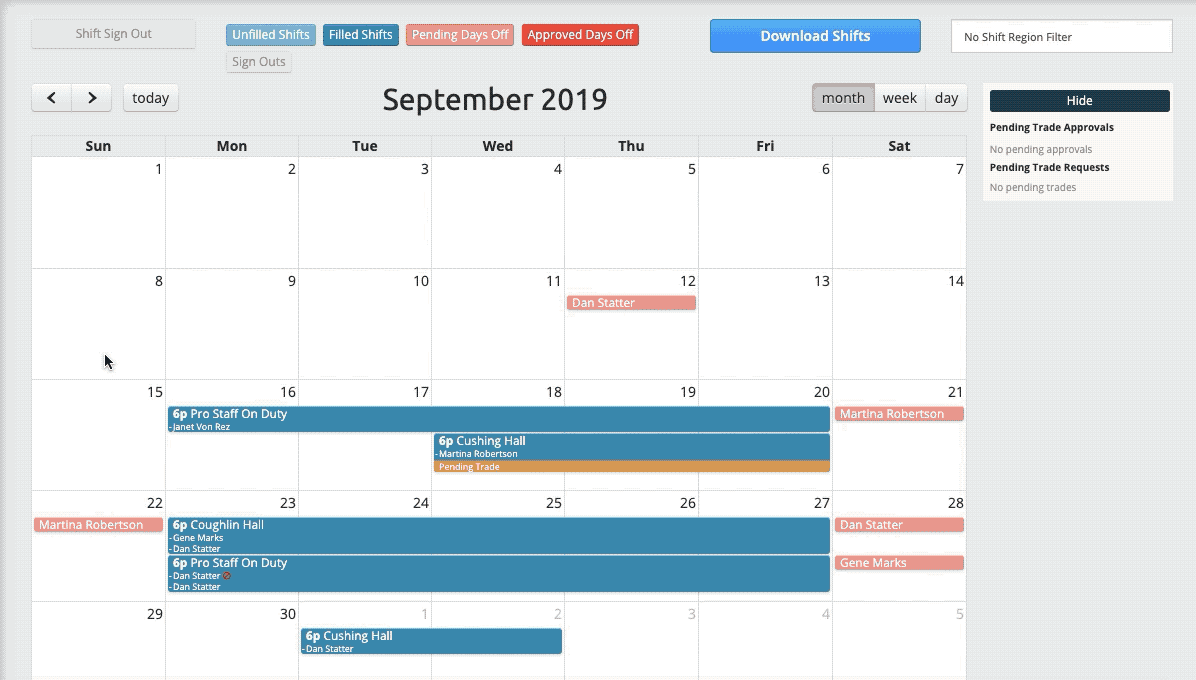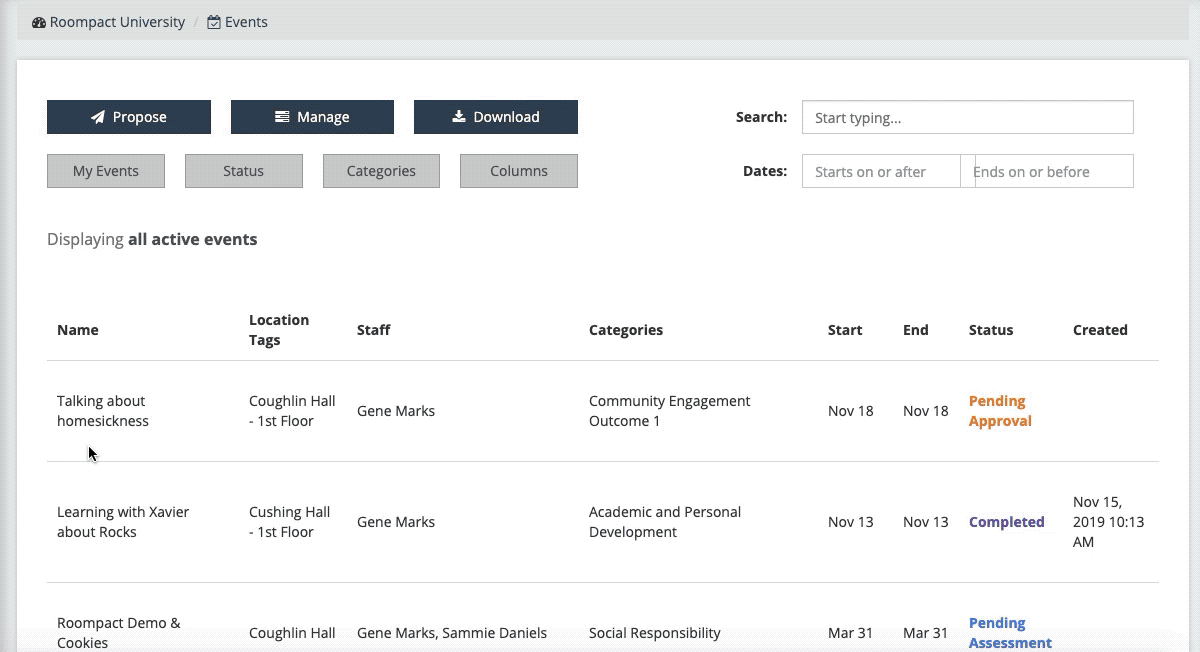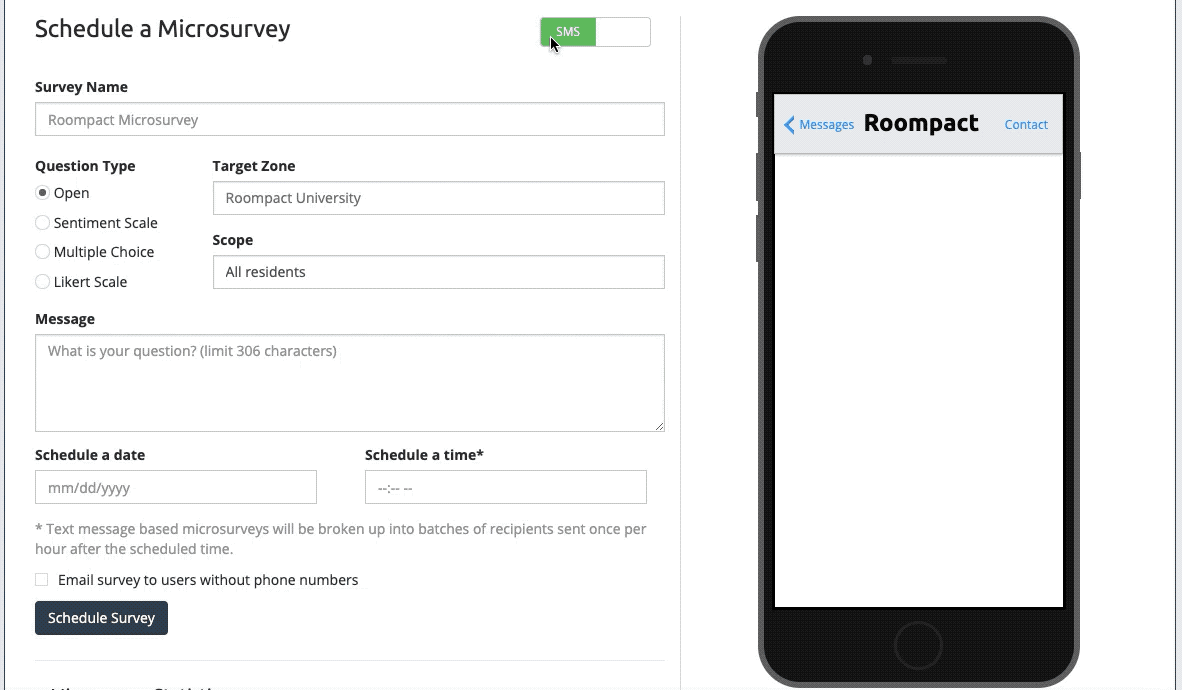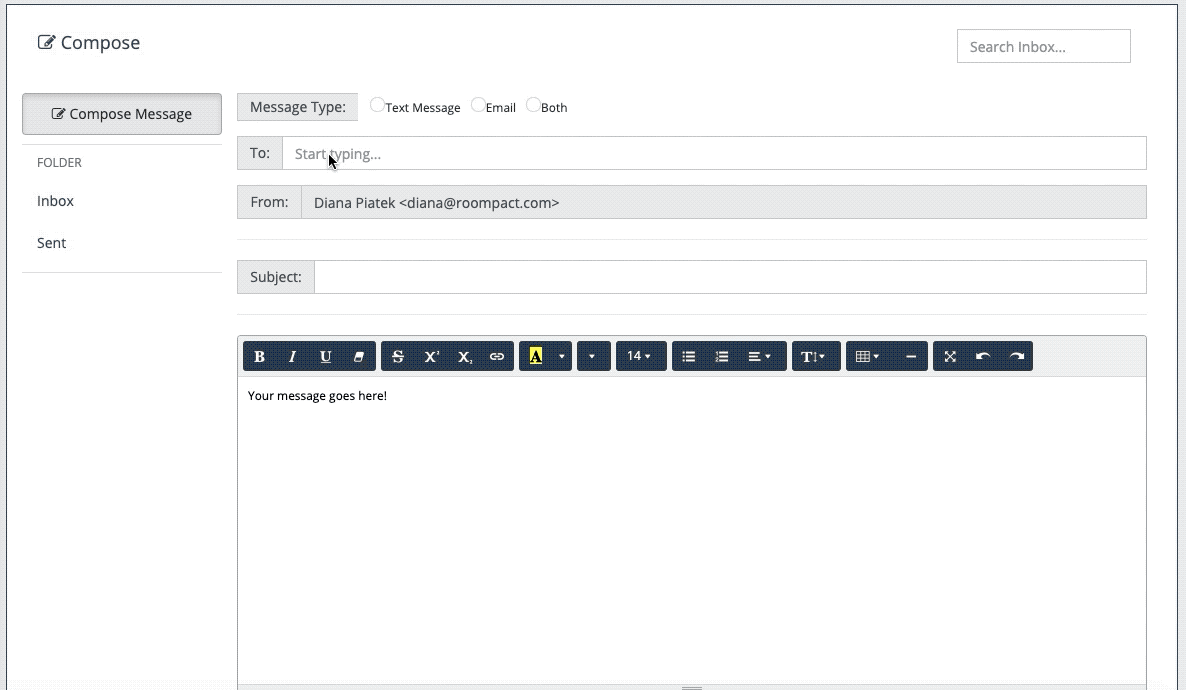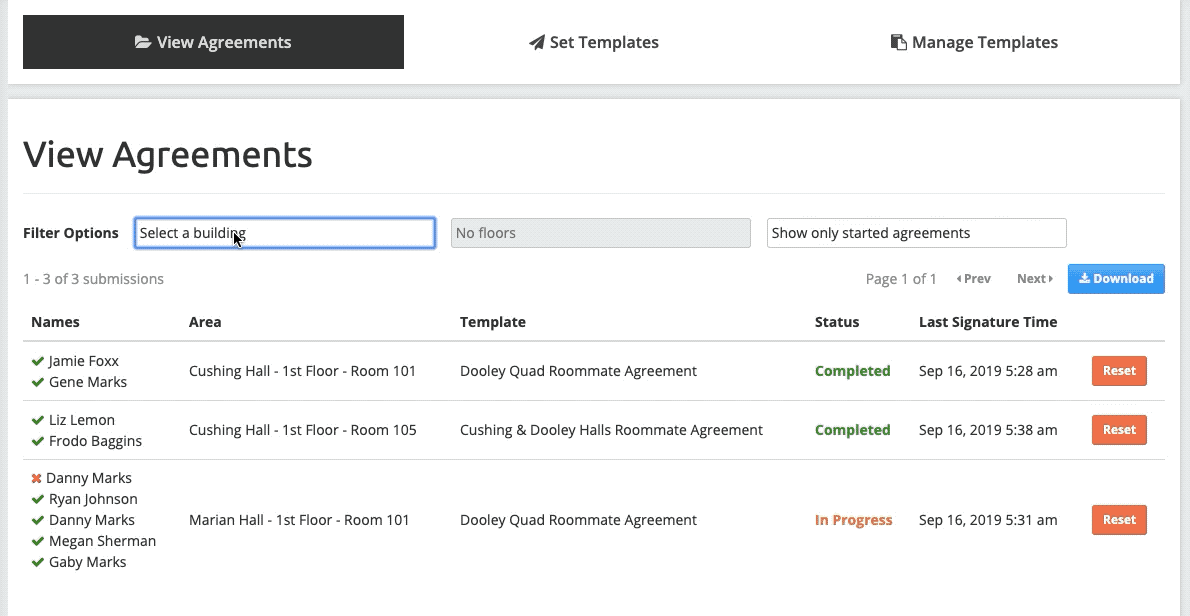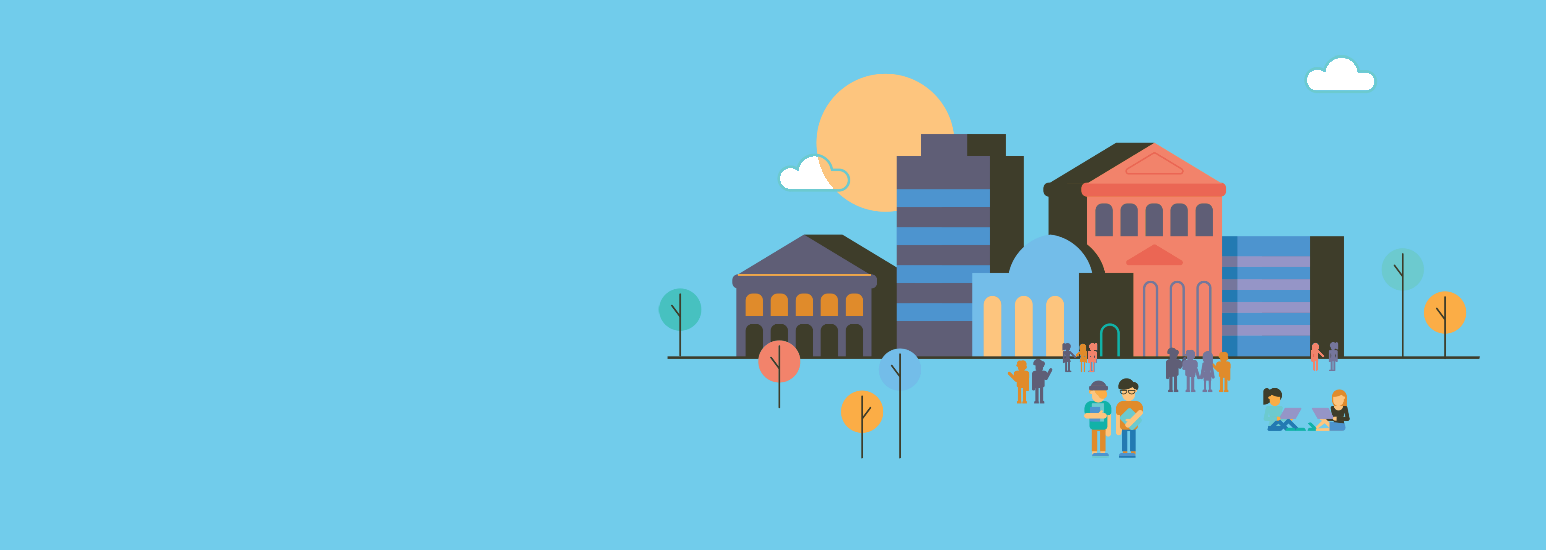
Introduction to Roompact
Roompact was founded with the idea of centralizing and consolidating information across Residence Life departments. Whether it be program proposals, intentional conversations, or roommate agreements, we believe that reslife professionals should have a tool to house their processes under one roof and, quite frankly, make their jobs easier.
Implementation Guide

Staff Import
We'll show you how to create accounts for staff who should have Administrator-level access in Roompact. Later, depending on when you'd like Hall Directors and RAs to have access, we'll ask you for a spreadsheet of HDs and RAs so that we can bulk-import the remaining staff for you.

Housing Management Integration
We’ll work with your tech team to integrate with your housing management software (HMS) and set up automated roster updates from your HMS to Roompact. We usually schedule these to run nightly so that Roompact is updated by the morning.
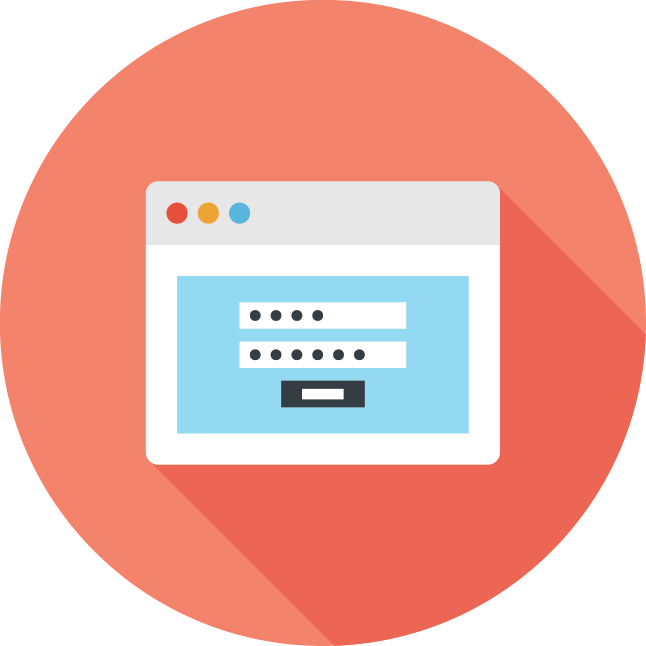
Single Sign-On (SSO)
If you use a single sign-on system, we’ll work with your tech team to integrate it with Roompact so that users can log in with their university credentials. Roompact currently supports the following single sign-on technologies: CAS, Shibboleth, and ADFS.

Structure Import and Resident Import
When we receive the first batch of resident assignment data, we’ll import your campus structure and check with you that it looks okay. After that, with your go-ahead, we’ll import resident information. You can choose when you'd like us to send welcome emails out to residents.

Plan Staff Training
We will coordinate and schedule your training with our staff members. To maximize staff buy-in, we help you develop a training plan and encourage staff to take an active role in exploring Roompact. We also have pre-made training presentations and video walkthroughs for you to use on an ongoing basis.
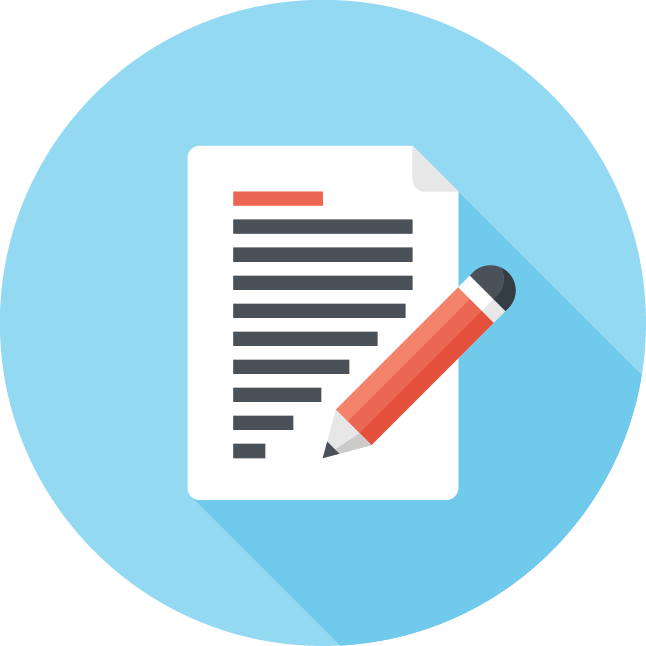
Setup and Template Creation
If you're using Forms or custom Roommate Agreements, you'll need to build templates for staff or residents to fill out. You may also want to create shifts in Schedule and add useful links in Resources. Our online resources and implementation team will be available to help with questions.
Questions and Answers
Contact Us
Have any other questions about Roompact or how it can help your reslife department? Please feel free to reach out to sales@roompact.com!